
Home Security Systems
I. Understanding Home Security Systems
A home security system is a network of integrated devices and components designed to protect your home from intruders, fire, and other potential hazards. These systems typically include alarms, sensors, cameras, and monitoring services that work together to detect and respond to security threats. Types of components of a Home Security System are:
1. Control Panel: The control panel is the central hub of the security system. It communicates with all connected devices, allowing users to arm and disarm the system and receive alerts.
2. Sensors: Sensors detect movement, breaches, and environmental changes. Common types include:
- Door/Window Sensors: Detect when doors or windows are opened.
- Motion Sensors: Detect movement within a specified range.
- Glass Break Sensors: Detect the sound of breaking glass.
- Environmental Sensors: Monitor for smoke, carbon monoxide, and water leaks.
3. Cameras: Security cameras provide visual surveillance of your property. They can be indoor or outdoor, wired or wireless, and may offer features such as night vision, motion detection, and two-way audio.
4. Alarms: Alarms alert you and deter intruders when a breach is detected. They can be audible (sirens) or silent (notifying a monitoring service without alerting the intruder).
5. Monitoring Services: Professional monitoring services watch over your home 24/7 and respond to alerts by contacting you and emergency services if necessary.
II. Types of Home Security Systems
1. Monitored Security Systems
Monitored security systems are connected to a professional monitoring center that watches over your home 24/7. When an alarm is triggered, the monitoring center contacts you and dispatches emergency services if needed.
Advantages:
- 24/7 Monitoring: Continuous surveillance by professionals.
- Fast Response: Immediate response to emergencies.
- Peace of Mind: Knowing your home is always being watched.
Disadvantages:
- Monthly Fees: Ongoing costs for monitoring services.
- Reliance on Third Parties: Dependent on the monitoring center's efficiency.
2. Unmonitored Security Systems
Unmonitored security systems rely on local alarms and notifications to alert you to potential threats. These systems do not connect to a professional monitoring center.
Advantages:
- No Monthly Fees: No ongoing costs after the initial purchase.
- Full Control: Direct control over the system and responses.
Disadvantages:
- No Professional Monitoring: You are responsible for contacting emergency services.
- Limited Response: If you are unavailable, there is no one to respond to alerts.
3. Wired Security Systems
Wired security systems are hardwired into your home’s electrical system. They tend to be more reliable and less prone to interference than wireless systems.
Advantages:
- Reliable Connection: Less interference and fewer connectivity issues.
- Power Supply: Continuously powered by the home’s electrical system.
Disadvantages:
- Installation Complexity: Requires professional installation and potential structural modifications.
- Less Flexibility: Harder to move components around or take the system with you if you move.
4. Wireless Security Systems
Wireless security systems use Wi-Fi or cellular networks to communicate between components. They are easier to install and offer greater flexibility.
Advantages:
- Easy Installation: Can be installed without professional help.
- Flexibility: Easy to move components and reconfigure the system.
- Portable: Can be taken with you if you move.
Disadvantages:
- Interference: Susceptible to Wi-Fi or cellular network disruptions.
- Battery Dependence: Components may require regular battery changes.
5. DIY Security Systems
DIY security systems allow homeowners to install and configure the system themselves. These systems can be customized to meet specific needs and preferences.
Advantages:
- Cost-Effective: No installation fees and often lower initial costs.
- Customization: Tailor the system to your specific needs.
- No Contracts: No long-term monitoring contracts.
Disadvantages:
- Self-Monitoring: You are responsible for monitoring and responding to alerts.
- Technical Challenges: Requires a certain level of technical know-how.
III. Features to Look for in a Home Security System
1. Smart Home Integration: Modern security systems often integrate with smart home devices, allowing you to control your security system through a central app or voice assistant (e.g., Amazon Alexa, Google Assistant).
2. Mobile Access: Look for systems that offer mobile access, enabling you to monitor and control your system remotely via a smartphone app. This feature is particularly useful for receiving real-time alerts and viewing live camera feeds.
3. Environmental Monitoring: In addition to security features, consider systems that offer environmental monitoring for smoke, carbon monoxide, and water leaks. These sensors can alert you to potential hazards and prevent damage to your home.
4. Video Surveillance: Video surveillance is a crucial component of any security system. Look for cameras with high-resolution video, night vision, motion detection, and two-way audio. Some systems also offer cloud storage for recorded footage.
5. Backup Power: Ensure your system has backup power options, such as battery backups or solar power, to keep your security system operational during power outages.
6. User-Friendly Interface: Choose a system with an intuitive control panel and user-friendly app. This will make it easier to arm and disarm the system, customize settings, and respond to alerts.
IV. Choosing the Right Home Security System
1. Assess Your Needs: Consider your specific security needs and priorities. Do you need professional monitoring, or are you comfortable with self-monitoring? Are you looking for a comprehensive system with video surveillance and environmental monitoring, or just basic intrusion detection?
2. Evaluate Your Home: Assess the layout and size of your home. Larger homes may require more sensors and cameras, while smaller homes or apartments may need only a basic system. Consider any unique features of your home that may require special attention, such as large windows or multiple entry points.
3. Budget Considerations: Determine your budget for both the initial purchase and ongoing costs. Monitored systems typically have higher upfront and monthly costs, while DIY and unmonitored systems can be more affordable. Factor in potential additional costs for installation, maintenance, and extra features.
4. Research and Compare: Research different security system providers and compare their offerings. Read reviews, check ratings, and consider customer feedback. Pay attention to the quality of customer service and the company's reputation for reliability and support.
5. Professional Installation vs. DIY: Decide whether you want a professionally installed system or a DIY setup. Professional installation ensures proper setup and integration but comes with added costs. DIY systems offer flexibility and cost savings but require a certain level of technical expertise.

Conclusion
Investing in a home security system is a crucial step in protecting your home and loved ones. By understanding the different types of systems, their features, and how to choose the right one for your needs, you can make an informed decision that provides peace of mind and comprehensive protection. Whether you opt for a monitored system with professional oversight or a DIY setup tailored to your preferences, the key is to prioritize the safety and security of your home. With the right system in place, you can enjoy the comfort and confidence of knowing your home is well-protected against potential threats.
FAQ
Ques 1: What are the main components of a home security system?
Ans: A comprehensive home security system typically includes the following components:
a) Control Panel: The central hub that communicates with all connected devices and allows users to arm and disarm the system.
b) Sensors: Detects breaches, movement, and environmental changes. Types include door/window sensors, motion sensors, glass break sensors, and environmental sensors (smoke, carbon monoxide, water leaks).
c) Cameras: Provides visual surveillance of your property. They can be indoor or outdoor, wired or wireless, and may offer features like night vision and motion detection.
d) Alarms: Alerts homeowners and deters intruders when a breach is detected. They can be audible (sirens) or silent (notifying a monitoring service).
e) Monitoring Services: Professional services that monitor your home 24/7 and respond to alerts by contacting you and emergency services if necessary.
Ques 2: How do monitored and unmonitored security systems differ?
Ans: The difference between monitored and unmonitored security systems are:
Monitored Security Systems:
a) Professional Monitoring: Connected to a monitoring center that watches over your home 24/7.
b) Immediate Response: Monitoring center contacts you and dispatches emergency services if needed.
c) Monthly Fees: Ongoing costs for monitoring services.
Unmonitored Security Systems:
a) Local Alarms and Notifications: Relies on alarms and notifications to alert you to potential threats.
b) Self-Response: You are responsible for contacting emergency services.
c) No Monthly Fees: No ongoing costs after the initial purchase.
Ques 3: What should I consider when choosing a home security system?
Ans: When choosing a home security system, consider:
a) Your Specific Needs: Assess whether you need professional monitoring or are comfortable with self-monitoring. Consider if you want additional features like video surveillance or environmental monitoring.
b) Home Layout: Evaluate the size and layout of your home to determine the number of sensors and cameras required.
c) Budget: Consider your budget for both the initial purchase and ongoing costs, including potential installation fees.
d) Ease of Use: Look for systems with user-friendly interfaces and mobile access.
e) Installation: Decide between professional installation for guaranteed setup and DIY installation for flexibility and cost savings.
Ques 4: How can I protect my security system from power outages?
Ans: To ensure your security system remains operational during power outages:
a) Backup Power Options: Choose a system with battery backups or solar power options.
b) Uninterruptible Power Supply (UPS): Use a UPS to provide temporary power to your control panel and critical components.
c) Generator: Consider having a generator for extended power outages to keep your security system and other essential devices running.
Ques 5: What are the benefits of integrating smart home devices with my security system?
Ans: Integrating smart home devices with your security system offers several benefits:
a) Enhanced Control: Manage your security system and other smart devices from a single app or through voice commands with assistants like Amazon Alexa or Google Assistant.
b) Automation: Create routines and automate actions, such as turning on lights or locking doors when the system is armed.
c) Real-Time Alerts: Receive instant notifications on your smartphone for any security breaches or system alerts.
d) Remote Monitoring: Monitor your home remotely, view live camera feeds, and control smart devices from anywhere.
e) Improved Security: Smart home integration can enhance your security system’s effectiveness by adding extra layers of control and automation.
By understanding these key aspects, you can make an informed decision when selecting and utilizing a home security system that best fits your needs.
a) Professional Monitoring: Connected to a monitoring center that watches over your home 24/7.
b) Immediate Response: Monitoring center contacts you and dispatches emergency services if needed.
c) Monthly Fees: Ongoing costs for monitoring services.
Unmonitored Security Systems:
a) Local Alarms and Notifications: Relies on alarms and notifications to alert you to potential threats.
b) Self-Response: You are responsible for contacting emergency services.
c) No Monthly Fees: No ongoing costs after the initial purchase.
Ques 3: What should I consider when choosing a home security system?
Ans: When choosing a home security system, consider:
a) Your Specific Needs: Assess whether you need professional monitoring or are comfortable with self-monitoring. Consider if you want additional features like video surveillance or environmental monitoring.
b) Home Layout: Evaluate the size and layout of your home to determine the number of sensors and cameras required.
c) Budget: Consider your budget for both the initial purchase and ongoing costs, including potential installation fees.
d) Ease of Use: Look for systems with user-friendly interfaces and mobile access.
e) Installation: Decide between professional installation for guaranteed setup and DIY installation for flexibility and cost savings.
Ques 4: How can I protect my security system from power outages?
Ans: To ensure your security system remains operational during power outages:
a) Backup Power Options: Choose a system with battery backups or solar power options.
b) Uninterruptible Power Supply (UPS): Use a UPS to provide temporary power to your control panel and critical components.
c) Generator: Consider having a generator for extended power outages to keep your security system and other essential devices running.
Ques 5: What are the benefits of integrating smart home devices with my security system?
Ans: Integrating smart home devices with your security system offers several benefits:
a) Enhanced Control: Manage your security system and other smart devices from a single app or through voice commands with assistants like Amazon Alexa or Google Assistant.
b) Automation: Create routines and automate actions, such as turning on lights or locking doors when the system is armed.
c) Real-Time Alerts: Receive instant notifications on your smartphone for any security breaches or system alerts.
d) Remote Monitoring: Monitor your home remotely, view live camera feeds, and control smart devices from anywhere.
e) Improved Security: Smart home integration can enhance your security system’s effectiveness by adding extra layers of control and automation.
By understanding these key aspects, you can make an informed decision when selecting and utilizing a home security system that best fits your needs.






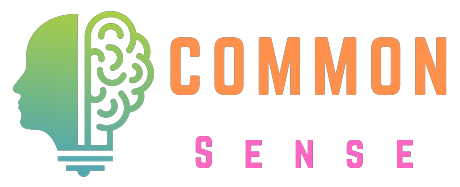
Do Leave Your Comment