
Managing Time in Meetings
I. Why Do Meetings Often Go Off Track?
Before diving into solutions, it’s helpful to understand why meetings tend to become inefficient. Some common issues include:
1. Lack of Clear Objectives: One of the main reasons meetings become unproductive is that there’s no clear objective. When attendees don’t know the specific purpose of the meeting, discussions tend to drift, and time gets wasted on unrelated or tangential topics.
2. Poor Time Management: Without a structured agenda and allocated time for each topic, meetings can drag on longer than necessary. When time isn’t managed carefully, important points may be rushed, or meetings may run over, impacting everyone’s schedules.
3. Unfocused Discussions: Meetings often veer off course when participants bring up irrelevant topics or sideline the conversation. While it’s normal for discussions to evolve, constant diversions can reduce productivity and prevent you from covering key agenda items.
4. Too Many Participants: Having too many people in a meeting can make it harder to maintain focus. The more participants, the more voices, opinions, and potential interruptions. Larger meetings also increase the likelihood of unrelated discussions.
5. Lack of Follow-Up: When meetings don’t result in clear action steps or follow-up, the time spent becomes less productive. Attendees may leave the meeting unclear on what was decided, leading to inefficiencies and repeated conversations in the future.
II. Strategies for Managing Time Effectively in Meetings
Managing time in meetings requires a combination of preparation, structure, and focus. Below are practical strategies to ensure that your meetings are productive, efficient, and on track.
1. Set a Clear Agenda and Stick to It
Having a well-defined agenda is one of the most important steps in keeping a meeting productive. An agenda acts as a roadmap, outlining the key topics to be discussed and the order in which they will be addressed.
Best Practices for Creating an Agenda:
a) Set Clear Objectives: Define the purpose of the meeting and the desired outcomes. For example, “Discuss project progress and assign new tasks.”
b) Break Down Agenda Items by Time: Allocate a specific amount of time for each agenda item. This will help you manage the flow of the meeting and ensure you’re not spending too much time on any one topic.
c) Distribute the Agenda in Advance: Send the agenda to all participants at least 24 hours before the meeting. This allows everyone to come prepared and understand what will be covered.
By sticking to the agenda and being mindful of time, you ensure that the meeting stays focused on the objectives at hand.
2. Limit the Number of Participants
While it might seem inclusive to invite everyone to a meeting, having too many participants can make it difficult to stay on track. When too many people are involved, discussions can become fragmented, leading to unnecessary delays or distractions.
Consider These Tips:
a) Invite Only Key Stakeholders: Limit attendance to individuals who have a direct role in the discussion or decision-making process.
b) Segment Meetings if Necessary: If a broader group needs updates or input, consider breaking the meeting into smaller sessions where necessary parties can attend.
Smaller, focused meetings tend to be more efficient, making it easier to maintain structure and avoid distractions.
3. Assign a Timekeeper
Designating someone as a timekeeper ensures that the meeting stays on schedule. The timekeeper’s role is to monitor how much time is being spent on each agenda item and remind the group when it’s time to move on.
How to Use a Timekeeper Effectively:
a) Choose Someone Comfortable with the Role: The timekeeper should be assertive enough to speak up and remind participants when they’re going off track or exceeding the time limit.
b) Set Alerts for Time Limits: Consider using a timer or time-tracking tool to give visual or verbal cues when the discussion on a topic should conclude.
By keeping everyone aware of the time, the meeting can remain structured and productive, avoiding drawn-out discussions.
4. Encourage Brief and Focused Discussions
In meetings, it’s essential to promote concise, relevant communication. When participants speak for too long or diverge into unrelated topics, the meeting quickly becomes inefficient.
How to Encourage Concise Contributions:
a) Set Ground Rules: At the start of the meeting, remind participants to keep their points concise and relevant to the agenda. Discourage long-winded explanations or side conversations.
b) Use the "Parking Lot" Technique: If someone raises an off-topic issue, acknowledge it and place it in the “parking lot” for discussion at a later time or in another meeting. This keeps the current meeting on track without dismissing important ideas.
By fostering an environment where participants respect time limits and focus on the agenda, you increase the meeting’s overall efficiency.
5. Use Technology Wisely
Technology can play a significant role in keeping meetings efficient, especially in virtual or hybrid settings. The right tools can streamline discussions and prevent meetings from becoming time-consuming.
Consider the Following Tools:
a) Meeting Management Software: Tools like Microsoft Teams, Zoom, and Google Meet offer features like screen sharing, virtual hand-raising, and chat functions to enhance focus during virtual meetings.
b) Collaborative Documents: Use shared documents to capture notes, action items, and decisions in real-time. This reduces the need for lengthy follow-ups or re-explaining key points.
c) Time Tracking Apps: Applications like Toggl or Clockify can help you monitor how much time is spent on each agenda item.
Using technology wisely allows you to enhance meeting productivity, stay organized, and minimize disruptions.
6. Start and End on Time
Respecting everyone’s time is critical for maintaining an efficient meeting culture. Meetings that start late often lead to longer sessions, throwing off participants’ schedules and diminishing productivity.
Ways to Stick to the Schedule:
a) Set a Hard Start Time: Begin the meeting on time, even if not everyone has arrived. This encourages punctuality and shows respect for those who were on time.
b) Plan for Buffer Time: Schedule meetings with a few extra minutes at the start or end for participants to settle in or wrap up, but don’t let these periods overrun into productive discussion time.
c) Set a Timer for the Meeting: Whether virtual or in person, using a timer to mark the end of a meeting helps everyone stay aware of how much time is left.
7. Conclude with Clear Action Items
Meetings should result in concrete decisions, action steps, or next steps. Without this clarity, attendees may leave feeling confused or unsure about what to do next, which diminishes the productivity of the meeting.
How to End a Meeting with Action:
a) Recap Decisions: Before closing the meeting, briefly summarize any decisions made or key takeaways.
b) Assign Responsibilities: Clearly define who is responsible for each action item and set deadlines. This ensures that follow-ups occur and progress is made.
c) Send Meeting Notes: Follow up with a brief summary of the meeting, including action items and responsibilities, to keep everyone aligned and accountable.
Clarity at the end of the meeting ensures that the time spent leads to tangible progress.
III. Additional Tips for Productive Meetings
1. Use Visual Aids: Presenting visual data or key points can help streamline discussions, ensuring everyone stays on the same page and reducing lengthy explanations.
2. Consider Alternatives to Meetings: Sometimes, a meeting isn’t the most efficient way to communicate. Consider alternatives such as email updates, memos, or one-on-one discussions when the matter can be handled outside a group setting.
3. Evaluate Your Meetings: Periodically assess whether your meetings are as productive as they could be. Solicit feedback from participants to see if any adjustments can be made to improve time management and outcomes.

Conclusion
Effective managing time in meetings is essential to ensuring that discussions are productive and that progress is made without wasting valuable time. By setting clear objectives, using structured agendas, limiting participants, and encouraging focused discussions, you can transform your meetings from time-consuming events into powerful tools for collaboration and decision-making. Incorporating technology and respecting everyone’s time are also crucial steps to making meetings more efficient. With the right strategies, you can ensure that meetings stay on track, yielding better results for your team and organization.
FAQ
Ques 1: Why is having a clear agenda important for meetings?
Ans: A clear agenda helps to outline the topics of discussion, set priorities, and allocate time for each item. It ensures that the meeting stays focused on key objectives and reduces the chances of going off track. Distributing the agenda ahead of time allows participants to prepare, making discussions more efficient.
Ques 2: How can I prevent meetings from running overtime?
Ans: To avoid running overtime, assign a timekeeper to monitor the duration of each agenda item. Allocate specific time blocks for each topic and move on when time is up. Additionally, starting and ending meetings on time sets a precedent for respecting everyone’s schedules.
Ques 3: What should I do if the conversation goes off-topic during a meeting?
Ans: Use the “parking lot” technique to capture off-topic ideas and address them later. Politely acknowledge the point, record it for future discussion, and steer the conversation back to the agenda. This keeps the current meeting focused while ensuring all contributions are noted.
Ques 4: How many participants should I invite to a meeting?
Ans: Limit participants to those who are directly involved in decision-making or essential to the discussion. Having too many participants can make meetings harder to manage, leading to fragmented conversations and reduced productivity.
Ques 5: How can technology help in keeping meetings productive?
Ans: Tools like video conferencing software, collaborative documents, and time-tracking apps enhance meeting efficiency by enabling seamless communication, real-time note-taking, and clear time management. Using technology helps participants stay organized and focused.






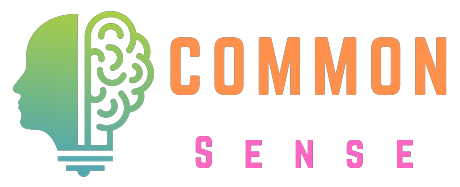
Do Leave Your Comment