
How to Safeguard Your Personal Information
I. Why Protecting Personal Information Is Important
Your personal information includes details like your name, address, phone number, Social Security number (SSN), credit card details, and online passwords. If this information is compromised, you could face:
1. Identity Theft: Criminals can use stolen information to open accounts, take loans, or commit fraud in your name.
2. Financial Fraud: Hackers can access your bank account or credit card details and make unauthorized transactions.
3. Privacy Breaches: Your private data, including emails, personal messages, or medical records, could be exposed.
4. Reputation Damage: If hackers gain access to your social media or email, they can misuse your accounts, leading to personal and professional harm.
Many people use weak passwords like “123456” or “password.” Instead, use:
II. Strengthen Your Passwords and Use Two-Factor Authentication
1. Create Strong, Unique Passwords
Many people use weak passwords like “123456” or “password.” Instead, use:
a) At least 12 characters
b) A mix of uppercase and lowercase letters, numbers, and symbols
c) Unique passwords for every account
Since it’s hard to remember multiple complex passwords, use password managers like 1Password, Bitwarden, or LastPass to store and generate secure passwords.
2FA adds an extra layer of security by requiring a second form of verification, like a one-time code sent to your phone. Enable it on banking apps, email accounts, and social media platforms to prevent unauthorized access.
2. Use a Password Manager
Since it’s hard to remember multiple complex passwords, use password managers like 1Password, Bitwarden, or LastPass to store and generate secure passwords.
3. Enable Two-Factor Authentication (2FA)
2FA adds an extra layer of security by requiring a second form of verification, like a one-time code sent to your phone. Enable it on banking apps, email accounts, and social media platforms to prevent unauthorized access.
III. Be Cautious with Emails and Links (Avoid Phishing Scams)
Cybercriminals often use phishing emails to trick people into providing personal information. These emails may appear to be from legitimate companies, asking you to update your password or verify an account.
How to Identify Phishing Attempts
1. Poor grammar or urgent requests (e.g., “Your account will be locked unless you verify now”)
2. Suspicious sender email addresses (e.g., “[email protected]” instead of “[email protected]”)
3. Fake links – Hover over links before clicking to check if they lead to a trusted website
4. Always verify with the official company website or contact customer support directly before providing personal information.
1. Install and Update Antivirus Software: Use trusted antivirus programs like Norton, McAfee, Bitdefender, or Windows Defender to detect and block malware, viruses, and ransomware.
2. Keep Software and Operating Systems Updated: Hackers exploit outdated software. Enable automatic updates for your operating system, browser, and applications to stay protected.
3. Use a Firewall: Firewalls act as a security barrier between your device and potential cyber threats. Keep the built-in firewall on (Windows Firewall or macOS Firewall) or use an additional hardware firewall for extra protection.
1. Adjust Privacy Settings: Many people unknowingly share too much information on social media, making them vulnerable to identity theft.
a) Set social media profiles to private
b) Avoid sharing personal details like phone numbers, addresses, or travel plans
c) Restrict who can see your posts and personal data
2. Be Wary of Social Media Scams: Cybercriminals use fake accounts or quizzes to collect personal data. Avoid clicking on links from unknown sources or participating in online challenges that ask for personal information.
1. Use Secure Websites: Before entering payment details, check if a website is legitimate and secure:
a) Look for HTTPS in the URL (not HTTP)
b) Verify that the website belongs to the official company
c) Use trusted payment methods like PayPal or credit cards instead of debit cards
2. Enable Account Alerts: Many banks offer fraud alerts via email or text. Enable them to receive instant notifications for suspicious transactions.
3. Avoid Public Wi-Fi for Banking or Shopping: Hackers can intercept your data on public Wi-Fi. If necessary, use a Virtual Private Network (VPN) for a secure connection.
1. Shred Important Documents: Don’t just throw away papers with personal details. Shred documents like:
a) Bank statements
b) Credit card offers
c) Tax documents
IV. Protect Your Devices with Security Software
1. Install and Update Antivirus Software: Use trusted antivirus programs like Norton, McAfee, Bitdefender, or Windows Defender to detect and block malware, viruses, and ransomware.
2. Keep Software and Operating Systems Updated: Hackers exploit outdated software. Enable automatic updates for your operating system, browser, and applications to stay protected.
3. Use a Firewall: Firewalls act as a security barrier between your device and potential cyber threats. Keep the built-in firewall on (Windows Firewall or macOS Firewall) or use an additional hardware firewall for extra protection.
V. Secure Your Social Media and Online Accounts
1. Adjust Privacy Settings: Many people unknowingly share too much information on social media, making them vulnerable to identity theft.
a) Set social media profiles to private
b) Avoid sharing personal details like phone numbers, addresses, or travel plans
c) Restrict who can see your posts and personal data
2. Be Wary of Social Media Scams: Cybercriminals use fake accounts or quizzes to collect personal data. Avoid clicking on links from unknown sources or participating in online challenges that ask for personal information.
VI. Shop and Bank Safely Online
1. Use Secure Websites: Before entering payment details, check if a website is legitimate and secure:
a) Look for HTTPS in the URL (not HTTP)
b) Verify that the website belongs to the official company
c) Use trusted payment methods like PayPal or credit cards instead of debit cards
2. Enable Account Alerts: Many banks offer fraud alerts via email or text. Enable them to receive instant notifications for suspicious transactions.
3. Avoid Public Wi-Fi for Banking or Shopping: Hackers can intercept your data on public Wi-Fi. If necessary, use a Virtual Private Network (VPN) for a secure connection.
VII. Protect Your Personal Data Offline
1. Shred Important Documents: Don’t just throw away papers with personal details. Shred documents like:
a) Bank statements
b) Credit card offers
c) Tax documents
2. Be Mindful of Phone Scams: Never give personal information over the phone unless you initiated the call. Scammers impersonate banks, government agencies, or tech support to steal your data.
3. Limit the Use of Public Charging Stations: Public charging ports can be compromised with “juice jacking” – a hacking method that steals data through USB ports. Use a portable charger or your own adapter instead.
1. Check Bank and Credit Card Statements Regularly: Look for unauthorized transactions and report them immediately. Even small fraudulent charges can be a sign of bigger security threats.
2. Freeze Your Credit If Necessary: If you suspect identity theft, freeze your credit with agencies like Experian, Equifax, and TransUnion to prevent new accounts from being opened in your name.
3. Use Identity Theft Protection Services: Consider using services like LifeLock or Identity Guard to monitor your personal information and alert you to potential threats.

In today’s digital age, safeguarding your personal information is crucial to prevent identity theft, financial fraud, and privacy breaches. How to safeguard your personal information is by using strong passwords, being cautious online, securing your devices, and monitoring financial accounts, you can reduce the risk of cyber threats.
3. Limit the Use of Public Charging Stations: Public charging ports can be compromised with “juice jacking” – a hacking method that steals data through USB ports. Use a portable charger or your own adapter instead.
VIII. Monitor Your Identity and Financial Accounts
1. Check Bank and Credit Card Statements Regularly: Look for unauthorized transactions and report them immediately. Even small fraudulent charges can be a sign of bigger security threats.
2. Freeze Your Credit If Necessary: If you suspect identity theft, freeze your credit with agencies like Experian, Equifax, and TransUnion to prevent new accounts from being opened in your name.
3. Use Identity Theft Protection Services: Consider using services like LifeLock or Identity Guard to monitor your personal information and alert you to potential threats.

Conclusion
In today’s digital age, safeguarding your personal information is crucial to prevent identity theft, financial fraud, and privacy breaches. How to safeguard your personal information is by using strong passwords, being cautious online, securing your devices, and monitoring financial accounts, you can reduce the risk of cyber threats.
FAQ
Ques 1: What are the most common ways personal information gets stolen?
Ans: Personal information is often stolen through phishing scams, data breaches, malware, and social engineering tactics. Hackers trick individuals into revealing sensitive data through fake emails, calls, or malicious websites. Public Wi-Fi and weak passwords also increase the risk of identity theft.
Ques 2: How can I create a strong password to protect my accounts?
Ans: A strong password should be at least 12 characters long and include a mix of uppercase and lowercase letters, numbers, and symbols. Avoid using common words, birthdays, or repeated passwords across multiple accounts. Using a password manager can help generate and store secure passwords.
Ques 3; How do I know if a website is safe for online shopping or banking?
Ans: Before entering personal details or payment information, check if the website:
a) Uses HTTPS (look for the padlock symbol in the address bar)
b) Belongs to a trusted company (avoid unfamiliar or misspelled domains)
c) Offers secure payment options like credit cards or PayPal instead of debit cards
Ques 4: What should I do if I suspect identity theft?
Ans: If you believe your personal information has been compromised:
a) Freeze your credit with Experian, Equifax, and TransUnion.
b) Monitor bank and credit card statements for fraudulent transactions.
c) Report identity theft to the Federal Trade Commission (FTC) or local authorities.
d) Change all passwords and enable two-factor authentication (2FA) on critical accounts.
Ques 5: Is public Wi-Fi safe for browsing and transactions?
Ans: Public Wi-Fi is not secure, and hackers can intercept your data. Avoid logging into sensitive accounts (banking, emails, etc.) while using public networks. If necessary, use a Virtual Private Network (VPN) for added security.
Ques 5: Is public Wi-Fi safe for browsing and transactions?
Ans: Public Wi-Fi is not secure, and hackers can intercept your data. Avoid logging into sensitive accounts (banking, emails, etc.) while using public networks. If necessary, use a Virtual Private Network (VPN) for added security.






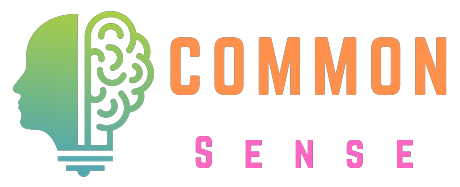
Do Leave Your Comment